What is Google Analytics direct traffic? When you first see (direct) appearing in your traffic stats, you probably make assumptions. However, as time goes on, those “assumptions” feel less and less reliable.
That’s when it hits you like an anvil falling on the roadrunner. You haven’t a clue what direct traffic means in Google Analytics.
And that’s OK. You aren’t alone. Direct traffic isn’t a cut and dry matter.
Before we break down direct traffic in Google Analytics, let’s explore common traffic sources.
For many site owners, direct traffic is a substantial source of their site’s overall traffic. Due to this, the incentive is high to unravel the matter.
SO, WHAT IS DIRECT TRAFFIC?
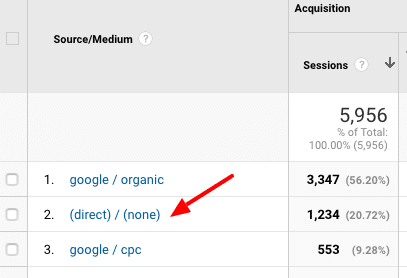
Google Analytics displays traffic sources as (direct) when the arrival session data is missing. Or, when a referring website/source sets itself to go unreported.
In a way, direct traffic is the red-headed stepchild of sources in Google Analytics. It’s often a problem.
Check out our Google Analytics services page.
First, let’s rule out referral sources that do not indicate from where a visit originated. There’s no good reason to focus on things we can’t control.
Here are the main Google Analytics sources you commonly come across:
- Direct
- Organic Search
- Social
- Affiliates
- Referral
- Paid Search
Depending on the type of site you operate, specific sources drive more or less traffic.
But in most cases, direct traffic ranks high in default channel grouping. Because of the amount of (direct) traffic a site receives, many site owners elect to better understand what it is. The remaining sources should be obvious.
Direct traffic—not so much.
When Google Analytics has no clue how a session arrived at your site, it reports the source as direct.
Now that we understand the basic concept, let’s dive deeper. We need to better understand how unreported source traffic happens.
We must begin with the most obvious session scenario.




2 Comments